Schedules can be used to help build a daily routine by listing individual tasks in the order that they are to be completed.
They can also be used to help a person to complete an activity by breaking it down into smaller tasks to make it more manageable.
Using a schedule like this can help to improve a person’s understanding of what is expected of them. This can be particularly helpful for autistic people, helping to:
- Introduce routine and structure
- Remind you to complete an activity
- Build confidence
- Help with transitioning between activities
- Help to develop/learn new skills
- Encourage and create independence
- Reduce stress, anxiety, and meltdowns
- Improve overall mental wellbeing
A visual schedule can be made to help you with any activity or task. When making a schedule, you can choose to make a physical schedule on paper/card or a digital version using a downloaded application onto a device like a phone, computer or tablet.
There are different layouts that can be used to make a schedule, one example of a physical schedule can be seen below:
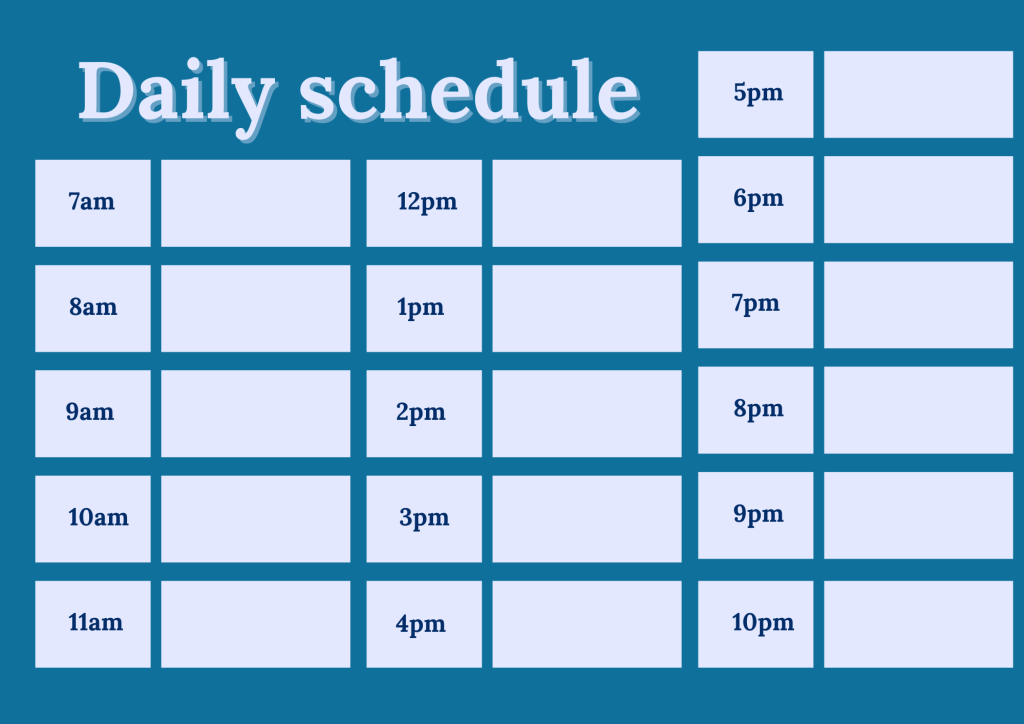

In this example of a physical schedule, each task or activity has an individual card with the image and text of the activity.
These cards fit into the boxes on the schedule and are designed to be attached onto the boxes and removed when the activity is complete.
This helps you to keep track of your completed tasks whilst also showing you what tasks need to be completed and what order to do them in.
Here are a few tips to help with your visual schedule:
- If you decide to make a physical schedule, laminate your schedule and cards to help them last longer
- To attach your cards, use a piece of blue tac on the back or a piece of sticky back Velcro
- There are many different layouts and applications available for visual schedules. It may be a good idea to test a few different ones to help find one that works best for you
- If you are using an application on your device, be sure to test it out a few times and check settings and reminders are working correctly. This will help you to be better prepared and know what to expect from the application
- Remember it is your schedule, you can change and adapt it to suit you at any item. Make sure it works for you


